 脚本适用环境:
脚本适用环境:
系统支持:CentOS 6,7,Debian,Ubuntu
内存要求:≥128M
日期:2016 年 08 月 18 日
关于本脚本:
一键安装 Python 版的 Shadowsocks 的最新版
默认配置:
服务器端口:自己设定(如不设定,默认为8989)
客户端端口:1080
密码:自己设定(如不设定,默认为teddysun.com)
备注:脚本默认创建单用户配置文件,如需配置多用户,安装完毕后参照下面的教程 sample 手动修改配置文件后重启即可。
使用方法:
使用root用户登录ssh控制面板,运行以下命令:
wget --no-check-certificate https://raw.githubusercontent.com/teddysun/shadowsocks_install/master/shadowsocks.sh
chmod +x shadowsocks.sh
./shadowsocks.sh 2>&1 | tee shadowsocks.log
输入完以上命令,按照提示自定义Password和Server Port。然后按任意键进入安装。
安装完成后,脚本提示如下:
Congratulations, shadowsocks install completed!
Your Server IP:your_server_ip
Your Server Port:your_server_port
Your Password:your_password
Your Local IP:127.0.0.1
Your Local Port:1080
Your Encryption Method:aes-256-cfb
Welcome to visit:https://teddysun.com/342.html
Enjoy it!
单用户配置文件 Sample
配置文件路径:/etc/shadowsocks.json
{
"server":"0.0.0.0",
"server_port":8989,
"local_address":"127.0.0.1",
"local_port":1080,
"password":"yourpassword",
"timeout":300,
"method":"aes-256-cfb",
"fast_open": false
}
多用户配置文件 Sample
配置文件路径:/etc/shadowsocks.json
{
"server":"0.0.0.0",
"local_address":"127.0.0.1",
"local_port":1080,
"port_password":{
"8989":"password0",
"9001":"password1",
"9002":"password2",
"9003":"password3",
"9004":"password4"
},
"timeout":300,
"method":"aes-256-cfb",
"fast_open": false
}
卸载方法:
./shadowsocks.sh uninstall
日常操作命令:
启动:
/etc/init.d/shadowsocks start
停止:
/etc/init.d/shadowsocks stop
重启:
/etc/init.d/shadowsocks restart
状态:
/etc/init.d/shadowsocks status
「如果觉得我的文章对您有用,请帮助本站成长」
命中水(5年前 (2019-07-23))
增大网(5年前 (2019-02-28))
妈妈易(5年前 (2018-12-23))
xing(6年前 (2018-11-12))
daxi(6年前 (2018-10-31))
大喜(6年前 (2018-08-18))
 脚本适用环境:
脚本适用环境: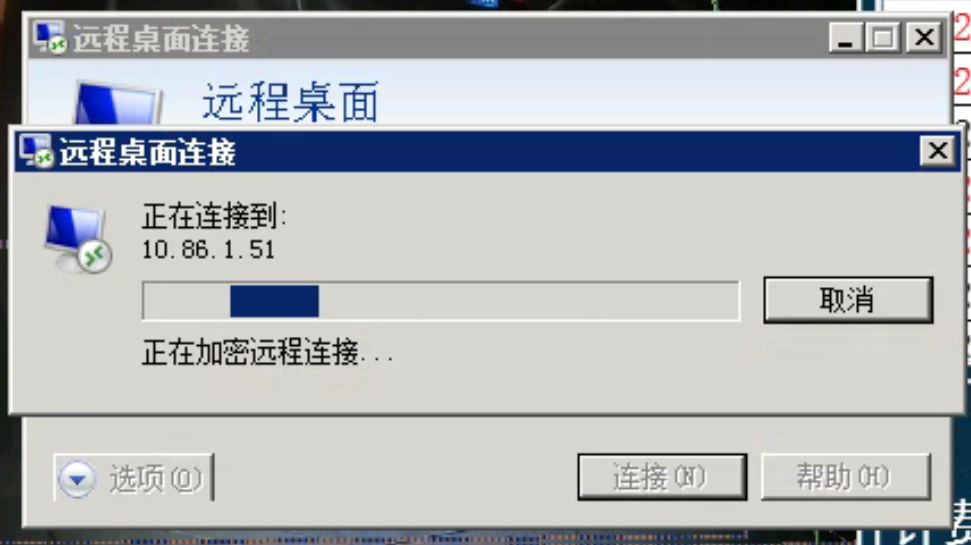




共有 0 条评论 - Shadowsocks Python版服务端安装